
ScannerVision is a solution to automate document workflows, which captures, processes and stores scanned documents as well as documents generated by other applications. Every document that goes to ScannerVision will go through these 3 primary functions.
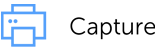
Determines where documents come from (MFP, Desktop Modules/Clients, Hot Folder, E-mail, etc) and how additional information related to the document, or metadata, should be retrieved
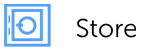
Determines what is done to the document. This could include barcode reading, recognizing texts with the help of Optical Character Recognition (OCR), conversion to another format, and much more
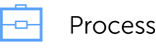
Determines where and how the document should be saved, which could be another folder on the network, a database, as an e-mail attachment, a Cloud Storage such as Dropbox or Google Drive, or a Document Management System such as SharePoint, DocuWare or NetDocuments

-
Title

The Right Document
Having the right information at the right time, in the right place is not easy. Especially when the information is only available on paper.
People are getting more and more aware of the importance of having required documents available 24/7, and distributing/maintaining information on paper is not only time consuming, but also puts the risk of losing information at a high level.
-
Title

Fast Processing
ScannerVision is a capture solution to automate document workflows, which works with scanned documents as well as documents generated by other applications. ScannerVision workflow forms a bridge between MFP and business application that produces documents, and a destination such as a network folder or a back-end application used by your organization. ScannerVision automatically converts documents , enriches the documents with critical data provided by the MFP or the business application, and stores them in the right destination, reducing unnecessary steps – saving time and money in the process
-
Title

Automate Every Step in your Document Workflows
With large organizations and big numbers of documents in mind, the enhanced Parallel Processing Engine allows the application to process multiple documents at the same time.
Doubling the number of document processors will cut the processing time roughly in half, saving even more valuable time and money in the end. The customer is in complete control over how much processor resources ScannerVision should utilize from the system, and is therefore able to decide how fast ScannerVision should perform. ScannerVision turns complex document workflows into easy to manage processes, and delivers the best performance to value ratio compared to other products in the market. -
Title

Capture Directly from TWAIN scanners and from any application
Aivika Capture Pro captures document from network scanners that supports TWAIN. It also lets you preview the document, before sending it to ScannerVision.
In addition, this pack contains a printer driver that allows you to send documents from any application. Aivika Capture Pro contains everything included in Aivika Capture, plus the following: Desktop Client Pro
Allows you to send documents from a TWAIN source and/or load documents from disk and to send them to ScannerVision.Print to ScannerVision
Allows you to print documents to ScannerVision from any application which supports Windows printing.
-
Title

Connect to the Right Software
Converting paper to digital is the first step. The next step is to make sure that the digital information gets distributed to the correct groups or people in the organisation, and that the information gets archived following the organisational policy and procedure, while keeping the whole process secure and easy to maintain.
-
Title

Follow the Procedure and Policy
ScannerVision has many readily available connectors to the most popular ERP and DMS, such as Ceyoniq, SharePoint, M-Files and NetDocuments.
These connectors let the employees send documents using their own account, complying to the application’s security policy. Combined with ScannerVision’s powerful script, expression and query editors to create enhancements that fulfil your specific requirements, the uses and possibilities you can. create with ScannerVision are endless
-
Title
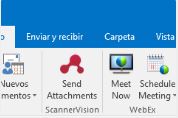
Capture Directly from Windows Files and Outlook
Aivika Capture allows direct selection of documents from the Windows Files Explorer and Outlook with no need to open another application beforehand.
File Explorer Extension:
Right click and send or drag and drop multiple documents into the File Explorer Extension window, which will then be uploaded to ScannerVisionOutlook Plugin:
The plugin lets you do the same with email attachments directly from Outlook.
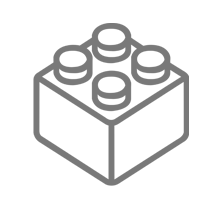
Perform any file-based task quickly and easily, such as file transmission and document system communication with Connectors that link the Processing Engine to proprietary document management systems and file servers. Upload your document directly to a host of web servers, online web services and third party applications, thanks to the wide range of connectors available.
![]()
SEE offers the full use of Regular Expression to select parts of or even modify metadata before it is used. The SEE also shows the expected output in real time so no more guessing what the outcome of your expressions will be. In ScannerVision 7 we have raised the bar even further with an improved SEE. You will now be able to apply conditions in your expressions!
![]()
Now you have the option to specify the conditions under which a connector executes. Conditions can be based on the presence of a word in the metadata, numbers equal to, smaller than etc. Any metadata extracted from the document can be used whether it is 1D or 2D barcodes, Zonal OCR or full text OCR to drive the conditions for connectors.
![]()
Automatically capture data from specific zones on the document. Zones for all 4 supported zonal OCR functions namely Zone OCR, ICR, MICR and OMR can be configured in the same interface using the same sample document (which is stored in the template!) and on multiple pages! You can also now name your zones! This makes it much easier to identify different zones.
![]()
ScannerVision can extract information from 1D and 2D barcodes to use in the metadata or add barcodes into scanned documents for easier processing later on. It’s possible to specify advanced settings for each individual barcode and also to supply sample data which will then appear automatically in the SEE as the tag data when the metadata is used.
![]()
Select and capture documents directly in Windows File Explorer and send them to ScannerVision 8 using the Aivika Capture Extension. The Aivika Capture Outlook plugin lets you do the same with emails directly from Outlook.
![]()
The AFR option will automatically recognize each document and process it using the right workflow template. There is no need to use different buttons or create different categories, AFR will do this automatically, making the process faster and easier. Forms are unlimited and the form creation process is totally automatic.
![]()
Connect your ScannerVision server with a wide range of accounting and security software like Papercut, Equitrac, MyQ, KYOCERA Net Manager, aQrate or Ubiquitech. The single sign-on functionality will make the authentication process easy and secure. Users will be able to authenticate over any of those software and have immediate access to their own workflows at a ScannerVision embedded client.
![]()
Bi-directional connectors allow you to configure Picklists against the document management system backed by the connector.So, in addition to doing lookups against a database, XML file or static list you can also do lookups against for example SharePoint or NetDocuments. This together with Automatic Forms Recognition gives you the power to create advanced and user friendly workflows.
![]()
We all know that not all documents are the same. So, in ScannerVision 7 we introduced an additional OCR engine. With the choice of 2 OCR engines the user can choose the best OCR engine for a particular type of document. This choice is possible on a per template basis. In the template, a user can specify which engine to use
![]()
ScannerVision 8 is able to process more than one document at the same time, by using additional document processor(s). When there are 2 or more documents waiting to be processed each document processor will take one document from the queue and process it. This will reduce processing time significantly, as the processing speed is multiplied by the number of available document processors.
![]()
Aivika Capture Pro captures document from network scanners that supports TWAIN. It also lets you preview the document, before sending it to ScannerVision. In addition, this pack contains a printer driver that allows you to send documents from any application. Aivika Capture Pro contains everything included in Aivika Capture (File Explorer Extension and Outlook Plugin) with the addition of Desktop Client Pro and Print to ScannerVision.
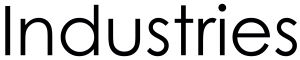
Any type of organization that works with documents on a daily basis can benefit from ScannerVision. Below you will find examples of how specific types of organizations are using ScannerVision technology to optimize document processes

Medical
Leading hospitals, medical practices, billing firms and government health agencies of all sizes are turning to ScannerVision to dramatically improve their productivity and responsiveness. Pressured by regulations and driven by a clear need to streamline operations, these organizations are harnessing the power of ScannerVision to reduce overhead costs, eliminate departmental information silos and complement electronic medical records (EMR) systems.
How do your clients rate your service? Healthcare providers demand faster collections and fewer denied claims, quick responses and impeccable reliability—but also want less paperwork and easier ways to submit claim data.
Let the ScannerVision team help you streamline services, improve customer satisfaction and enforce processes to improve payment turnaround time and protect your business.
Streamline Processes and Get Paid Faster
- Eliminate physical copying of source documents;
- Enable fast responses enquiries with instant access to documentation;
- Reduce processing delays using an automated, digital workflow;
- Safeguard protected patient information with comprehensive security covering the entire repository;
- Empower employees and improve staff retention with secure, online access for remote staff

Legal
What if you could operate more profitably, work more efficiently and intimidate opposing counsel with your superior preparation—without hiring more support staff? ScannerVision’s unique solutions can help legal experts to optimize their processes and reduce operating costs while making documents more accessible and secure at the same time.
Imagine going to court with laptops instead of briefcases full of paper files—an advantage that ultimately leads to better communication, easier pre-trial conferences and quicker case resolutions.
- Structure your repository around case number, criminal transaction number, defendant’s name or date, whatever system fits your office best;
- Enable police officers and opposing counsel to submit police reports, pre-trial motions and other documents electronically;
- Configure Workflow automation to automatically notify attorneys of assigned cases.
Paper case file folders can be difficult to locate and update, and frequently impede information exchange among attorneys, file clerks and secretaries. With our solution, you store all your scanned paper documents, e-mails, Microsoft Word, Excel and PowerPoint files, digital audio and video files, photographs and PDFs—in a central, secure repository, so staff can easily locate and share information.
- Quickly and easily access, add and update case file information, regardless of format;
- Enable multiple staff members to access and work with the same case file simultaneously;
- Use our solution to work with documents anywhere you have an internet connection
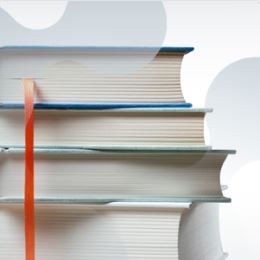
Education
Public, private, and even higher education institutes are burdened with more paperwork than ever before, which leaves schools straining to keep up. Managing paper archives and dealing with paper-based business processes while struggling to comply with regulations is a headache for any administrator.
ScannerVision solutions help you reduce costs, improve staff productivity and provide superior service to departments, faculty, staff, students and parents.
- Easily access and share digital admissions folders through the Web.
- Capture student IDs to automate filing and records processing.
- Speed the financial aid process with Workflow automation.
- Manage faculty records during their entire life cycle, including sabbatical.
- Store blueprints, maps and E-sized drawings, and enable staff to retrieve them onsite with only an internet connection.
- Enhance Student services
- Manage Faculty records
- Safeguard student records
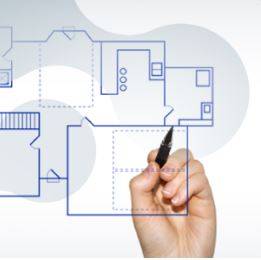
Construction
Reduce project costs, streamline work processes and accelerate project completion with the right technology. Make information more accessible to both clients in their offices and staff at the job site with fully integrated capture, distribution and business process management tools.
From contract submission and bid changes to project management and ISO specifications, ensure constant productivity and accelerate project completion.
- Scan time cards, injury reports, designs or drawings at the job site and automatically route them to the appropriate personnel at the corporate office;
- Improve quality control;
- Maintain ISO standards throughout your organization.
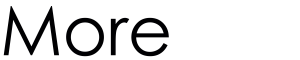
Select one of the pages below to find out more about our products and services.

Leave a Reply